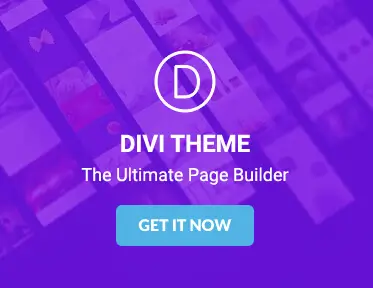5 common Divi theme mistakes and how to avoid them
Creating a website with the Divi theme can feel like embarking on a DIY home renovation project. Exciting, but without the right guidance, it’s easy to make some missteps that can leave you frustrated. Let’s explore 5 common Divi theme mistakes and how to avoid them, along with relatable examples to help you steer clear of pitfalls and build a stellar website.
1. Design mistakes
a. Poor layout choices
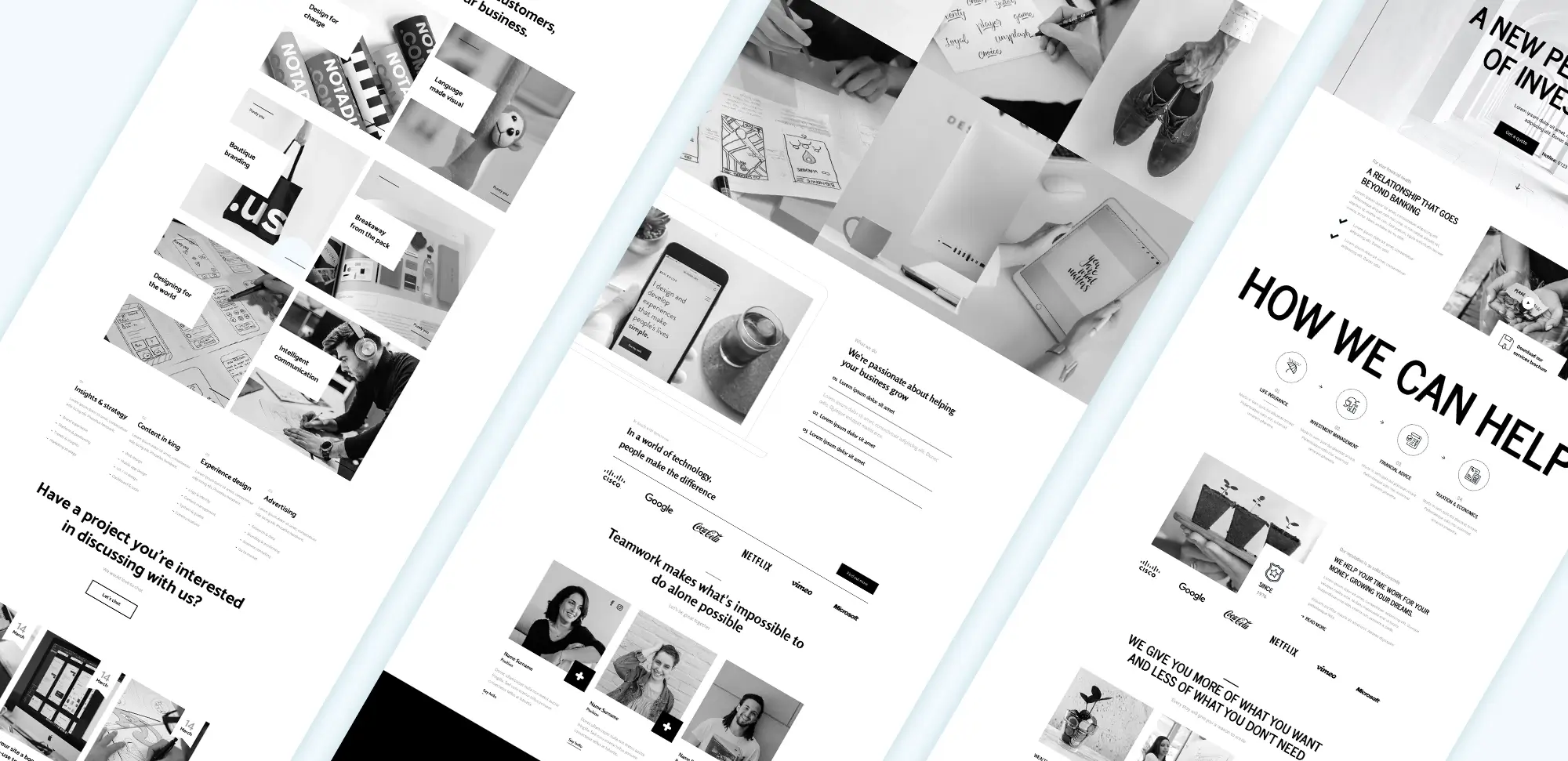
WordPress elegant themes Divi layout
Imagine walking into a chaotic room with no focal point. Websites can feel the same way if the layout is not carefully planned. Choosing a poor layout confuses visitors and drives them away. To avoid this, explore free Divi layouts to enhance usability.
b. Inconsistent styling
Consistency is key to a polished appearance. Use Divi’s guide to styling to create cohesive colours, fonts, and design elements across all pages. Uniformity strengthens brand identity and visual appeal.
c. Overusing animations
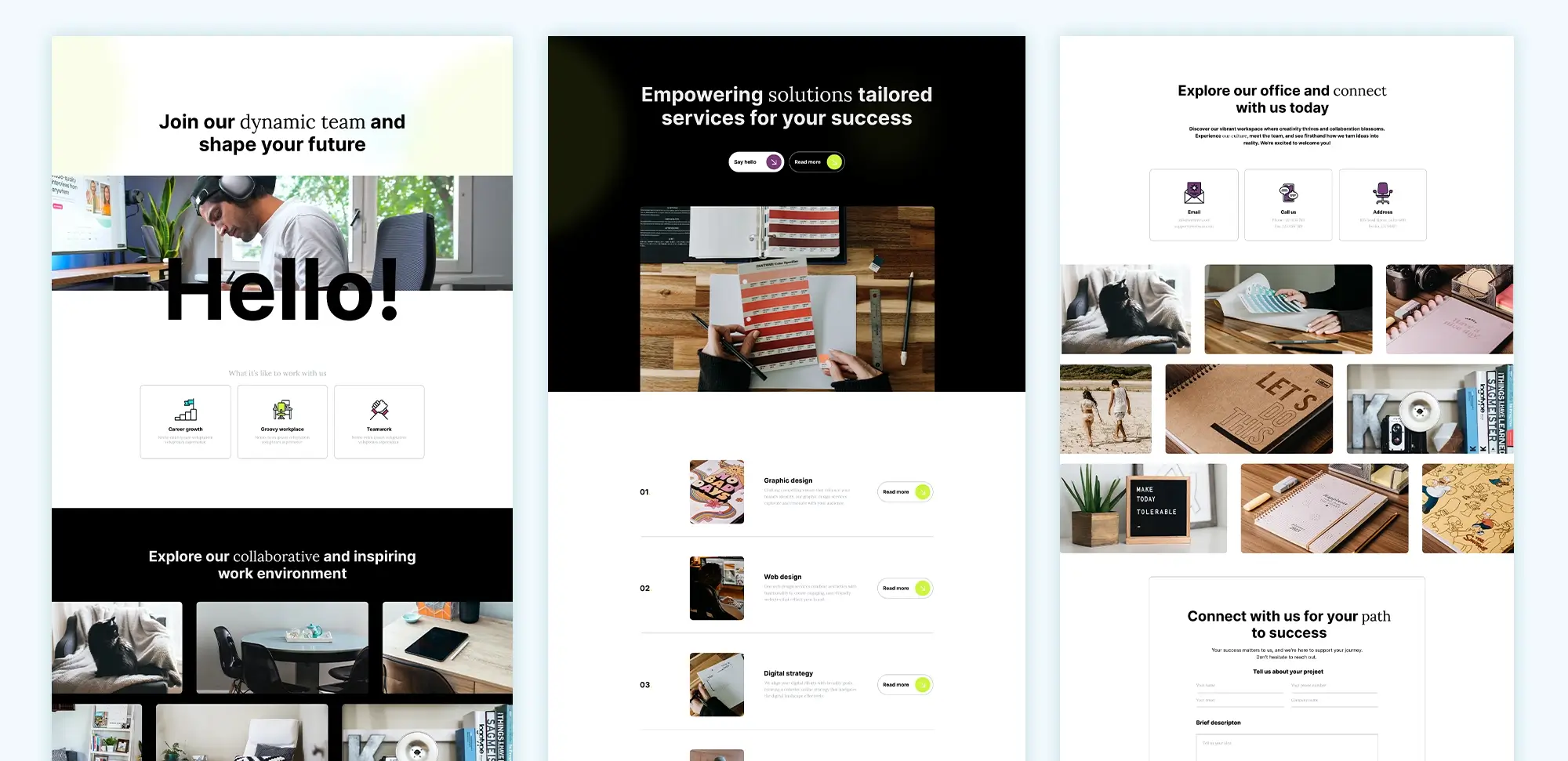
Elegant Themes Divi animations
Animations can distract and slow down your site if overused. Instead, use subtle effects like Divi’s blog modules to enhance the experience without overwhelming visitors.
d. Ignoring mobile responsiveness
In today’s mobile-first world, it’s essential to ensure your site is responsive. Divi’s mobile design tools help your site look great on any device. Regularly test your website on various screen sizes.
e. Using too many fonts and colors
Too many fonts and colours can create a disjointed look. Stick to a consistent scheme with a maximum of two or three fonts to maintain readability and aesthetic harmony. Use the Divi blurbs module for a professional design.
2. Performance mistakes
a. Not optimizing images
Uploading large, uncompressed images slows your site. Use Divi’s image modules, which support optimized formats to ensure faster load times.
b. Excessive use of plugins
Too many plugins can slow your site down. Stick to essential plugins that integrate smoothly with Divi to keep your site performing at its best.
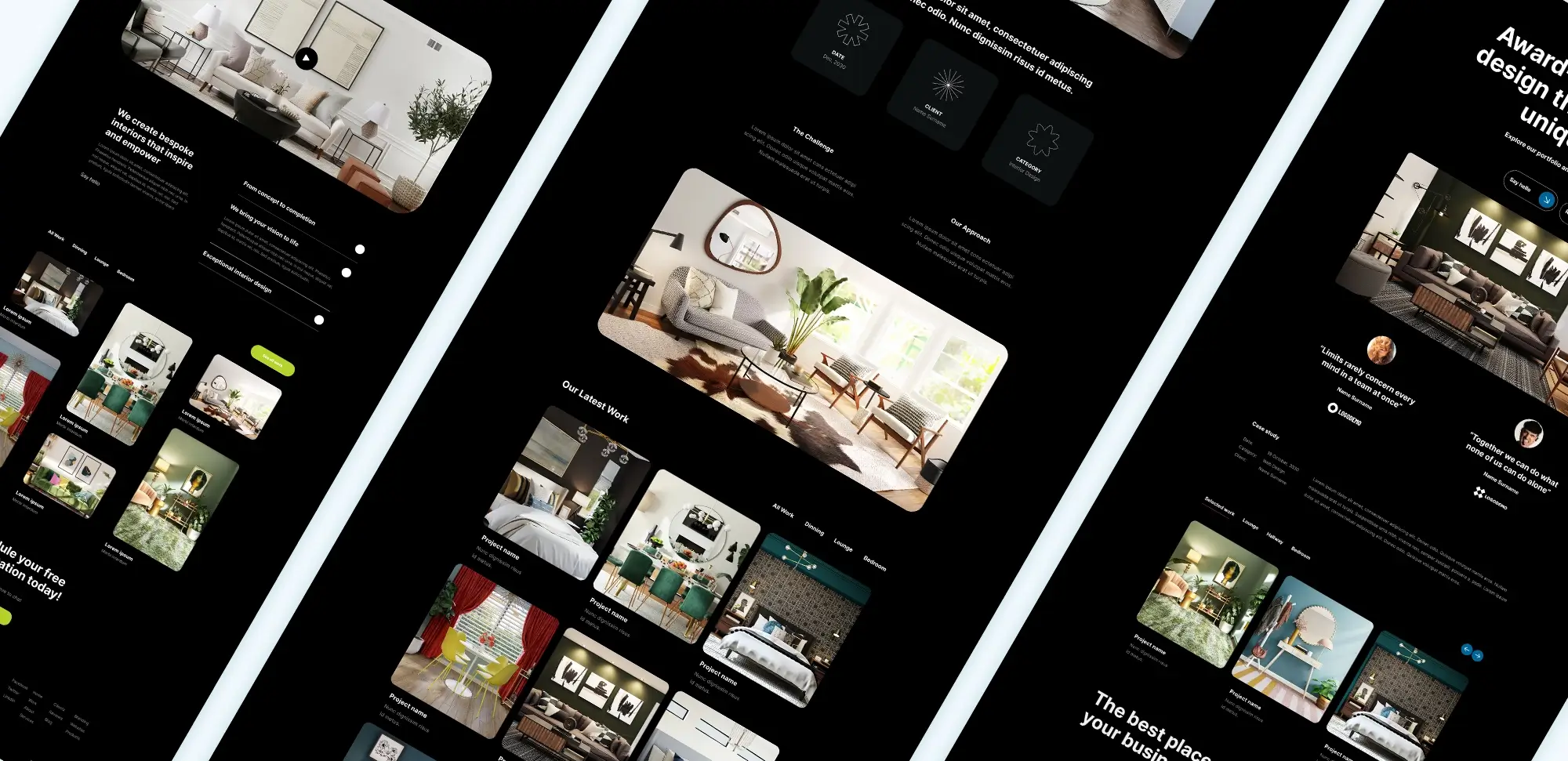
Divi theme builder plugins
c. Not enabling caching
Enable caching to speed up load times for repeat visitors. Caching plugins work well with Divi to enhance speed.
d. Neglecting page speed optimization
Slow page speed can frustrate users. Minimize CSS and JavaScript files, and consider using a Content Delivery Network (CDN) to boost site performance.
e. Using heavy modules
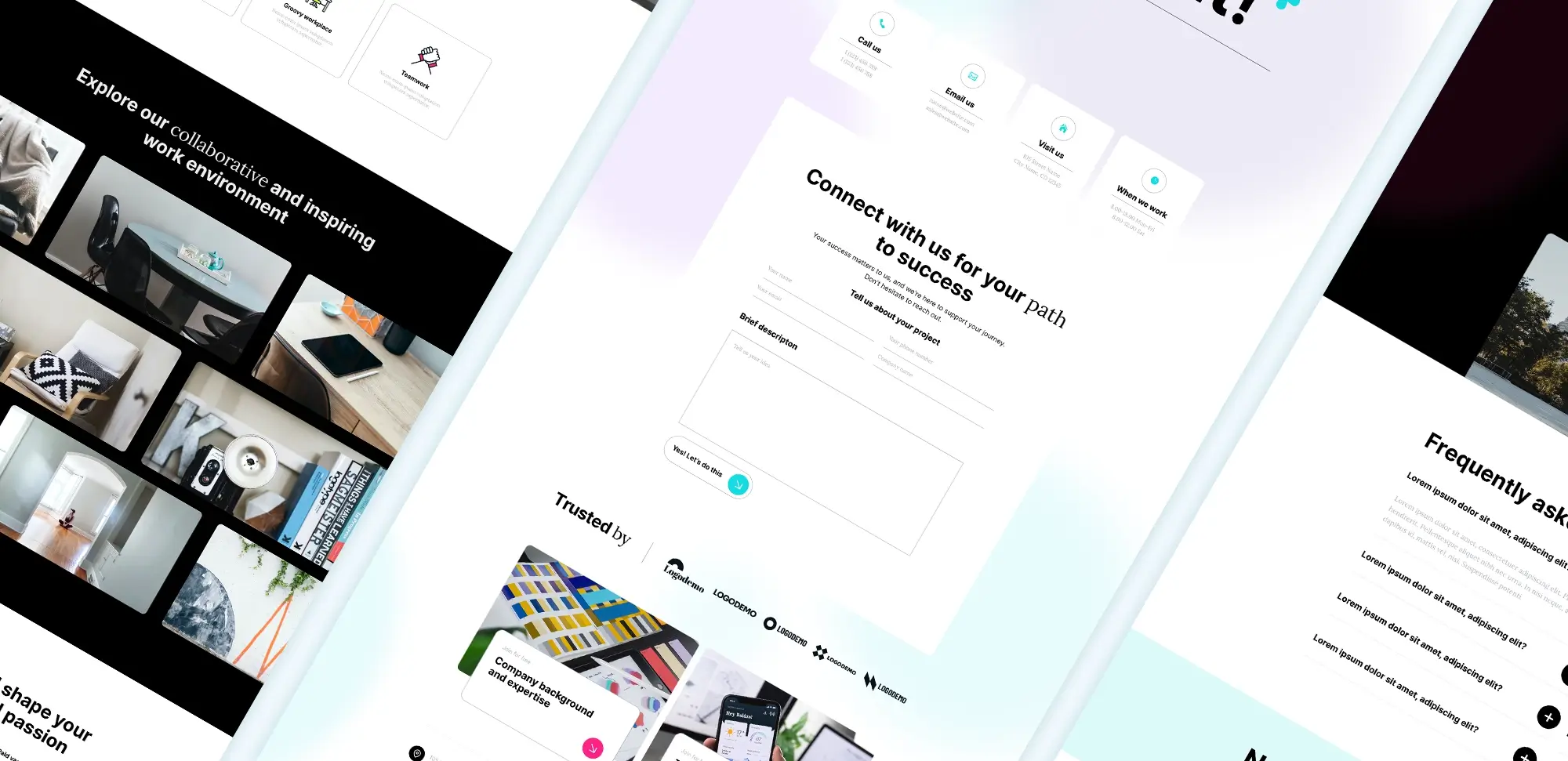
Divi child theme modules
Heavy modules can slow down your website. Opt for lightweight, optimized modules like those in the WordPress block templates to ensure smooth performance.
3. SEO mistakes
a. Ignoring SEO best practices
Ignoring SEO is like opening a store in a hidden alley—no one will find you. Implement SEO strategies with compatible plugins for Divi to optimize your meta tags, headlines, and content.
b. Poor use of headers and tags
Ensure a clear hierarchy with H1 for titles, followed by H2 and H3 for subheadings. Proper use of headers improves readability and SEO rankings.
c. Not optimizing meta descriptions
Meta descriptions are your website’s elevator pitch. Craft compelling descriptions with relevant keywords for better click-through rates from search engine results.
d. Missing alt text for images
Alt text enhances accessibility and SEO. Always include descriptive alt text for images using Divi’s image modules to contribute to better SEO performance.
e. Lack of internal linking
Strategically place internal links within your content to guide visitors to related pages, improving navigation and boosting SEO.
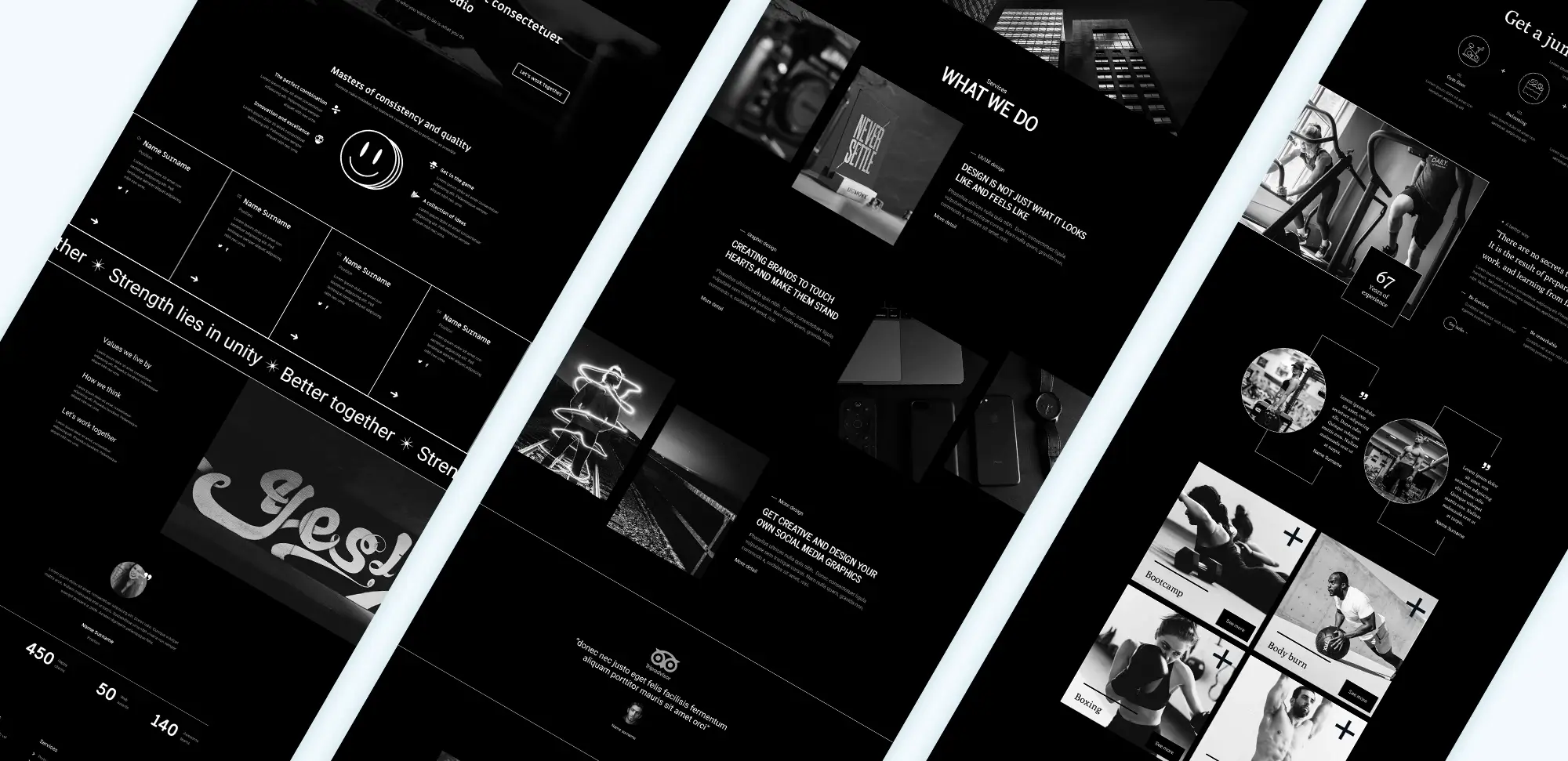
WordPress Divi theme styling
4. Content management mistakes
a. Inconsistent content formatting
Use Divi’s global settings to standardize your formatting across all pages, ensuring consistency that enhances readability and professionalism.
b. Not updating content regularly
Stale content signals inactivity to search engines. Regular updates keep your audience engaged and improve SEO rankings.
c. Poor use of content modules
Selecting the right content modules in Divi enhances the effectiveness of your site. Avoid overcrowding pages with too many modules.
d. Overcomplicating content structure
Keep your content structure simple and organized. Use Divi’s layout options to make your content easy to navigate and understand.
e. Neglecting content readability
Enhance readability by using short paragraphs, bullet points, and clear headings. Divi’s typography settings help you adjust fonts and spacing for a better reading experience.
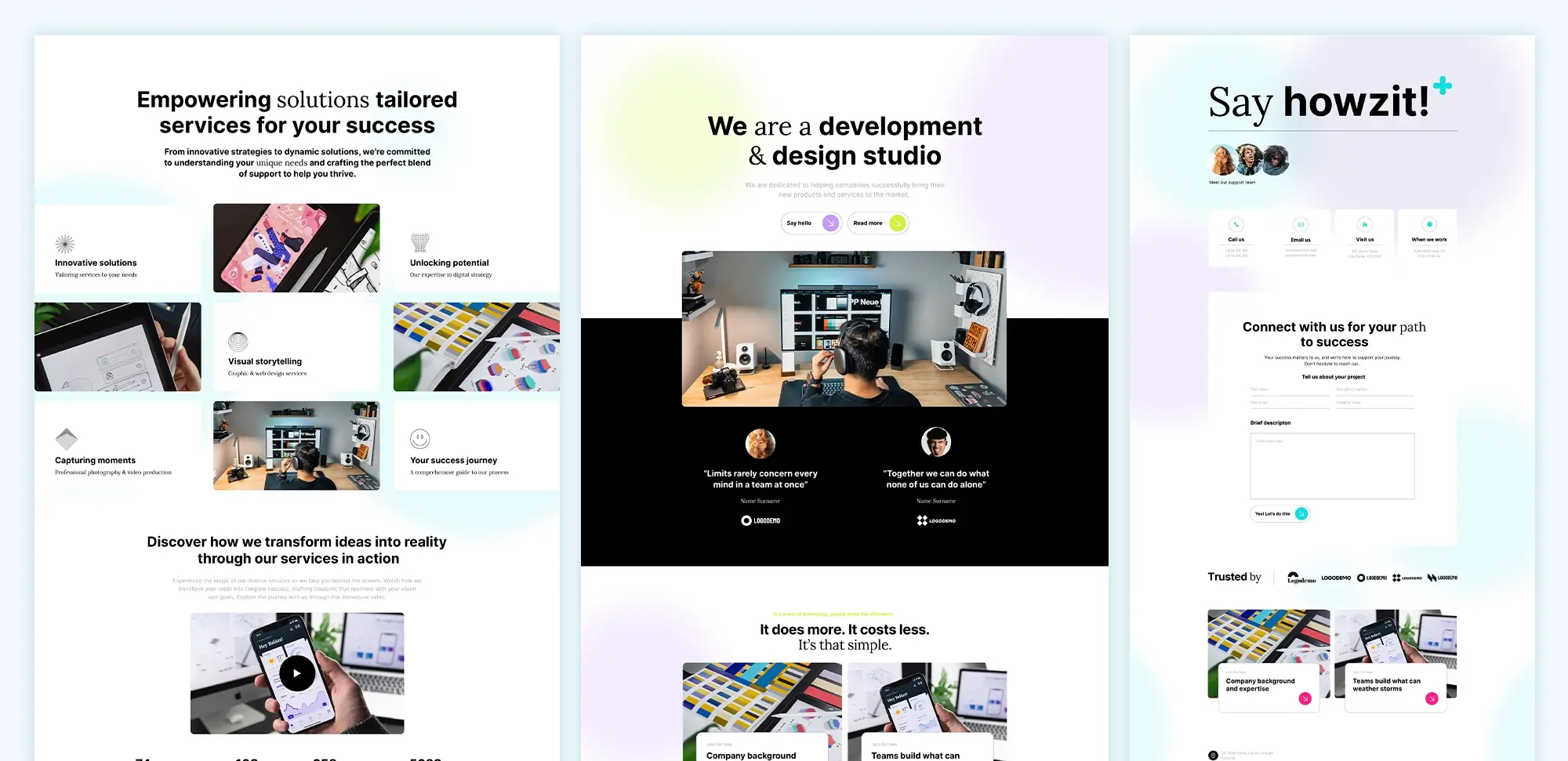
Divi WordPress theme mobile
5. Customization mistakes
a. Improper use of custom CSS
Use Divi’s built-in customization options whenever possible, and apply custom CSS only when necessary to maintain your site’s stability.
b. Not utilizing theme options
Divi’s theme options offer custom settings for site colours and typography. Take full advantage of these options to align your site with your brand.
c. Over-customizing without purpose
Every customization should have a clear purpose. Focus on improvements that enhance functionality and user experience while keeping the design clean.
d. Ignoring child themes
Child themes protect your customizations from being overwritten during updates. Using a child theme is a smart way to maintain your site’s stability while applying design changes.
e. Not keeping Divi updated
Skipping updates can lead to performance issues. Regular updates bring new features and improvements. Back up your site before updating and testing on a staging site to ensure smooth operation.
By recognizing and avoiding these common Divi theme mistakes, you can create a website that not only looks fantastic but also performs efficiently, ranks well in search engines, and provides a better user experience. For further insights and inspiration, explore Divi resources and tips to ensure your website stands out.
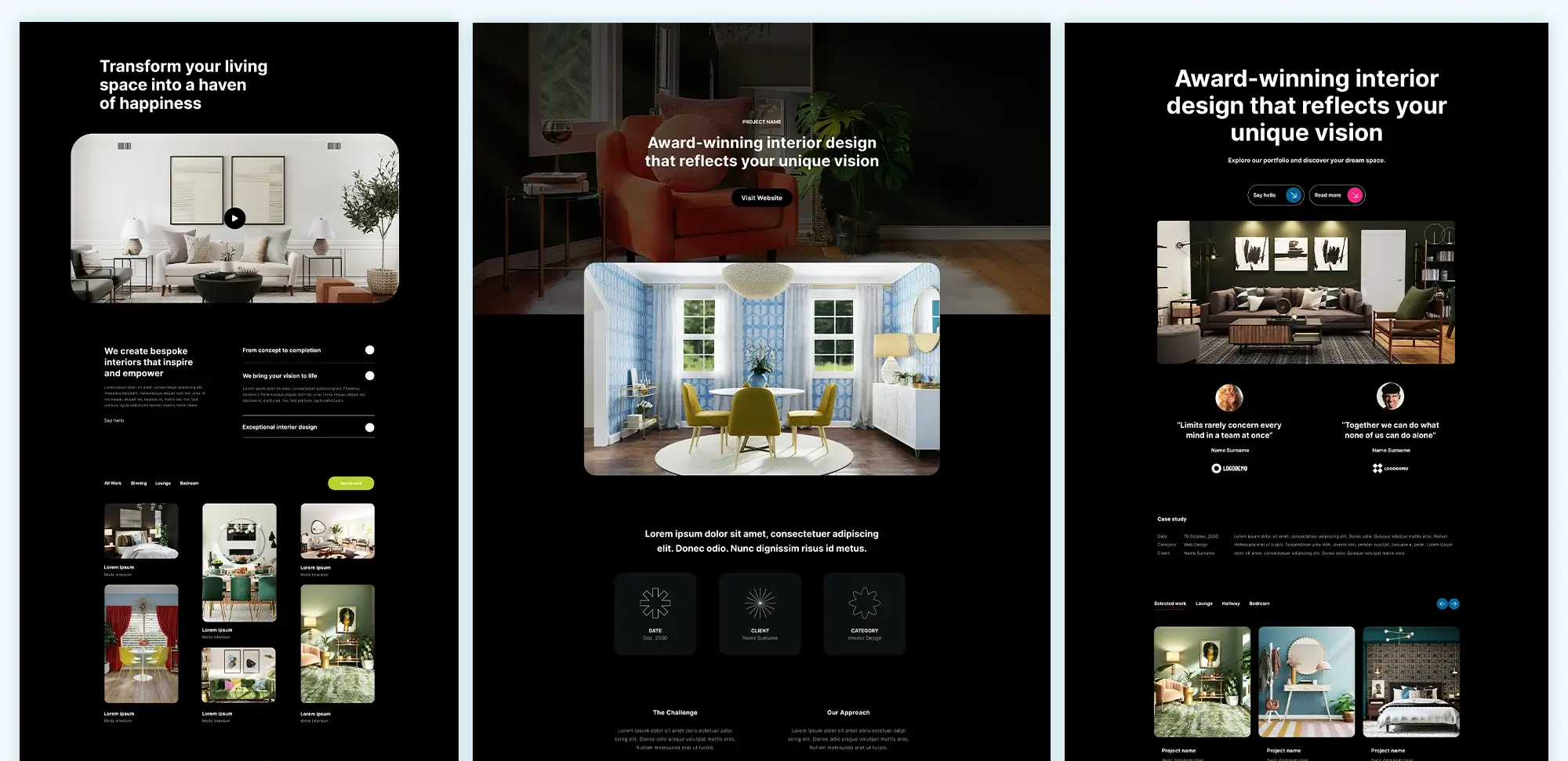
Divi theme templates optimization
Glossary
Divi theme
Imagine this: You’re at a buffet, and everything you could possibly want is there—salads, desserts, pasta, sushi. That’s Divi. It gives you endless options for customisation, from the font size of a button to the layout of your entire page. But, just like when you pile your plate too high at a buffet, you’ve got to be careful. Too much can slow you down, or in Divi’s case, slow your site down. I once built a site for a friend’s bakery and spent hours tweaking every corner of the homepage—only to realise I’d gone a bit overboard. So, Divi’s for you if you love that kind of creative control, but just remember to balance those options with speed.
MaxiBlocks
If Divi is the buffet, MaxiBlocks is that simple, home-cooked meal that’s ready in 20 minutes but still hits the spot. You’re not overwhelmed with options, but it’s fast, effective, and gets the job done with ease. It integrates seamlessly with WordPress’s Gutenberg editor, meaning it’s lean and won’t slow down your site. When I set up my portfolio site, I didn’t need fancy animations or thousands of custom settings. I just needed something simple and professional, and MaxiBlocks got me up and running in no time.
WordPress themes
Picking a theme is like deciding what outfit to wear to a wedding. You want to stand out, but not in a “too much” kind of way. Themes are the same—some are bold and fancy, while others are simple and professional. When I started working on a corporate site for a local business, I realised I was leaning toward the ‘fancy’ side, but in the end, a clean and minimal theme did the trick. It’s about finding that perfect balance. More on themes: WordPress website design.
WordPress plugins
Imagine your phone without apps—just the basics, right? That’s how a WordPress site works without plugins. Plugins are the extras that give your site superpowers. Need a contact form or an online store? There’s a plugin for that. I remember setting up my first blog and realising I needed a good SEO plugin. I had no clue where to start, but a quick search led me to Yoast, and within minutes, I was optimising my posts like a pro.
WordPress website builder
Ever tried assembling flat-pack furniture? Sure, you could grab some nails and a hammer and do it the old-fashioned way, but why? Website builders like Divi and MaxiBlocks are like those flat-pack instruction manuals—they make everything easier. Divi’s the full instruction book with extra tips, while MaxiBlocks gives you just what you need without the fluff. When I built a site for a local café, I used MaxiBlocks. It was quick, easy, and—most importantly—I wasn’t left banging my head against the desk trying to figure things out. More on builders: WordPress website builders.
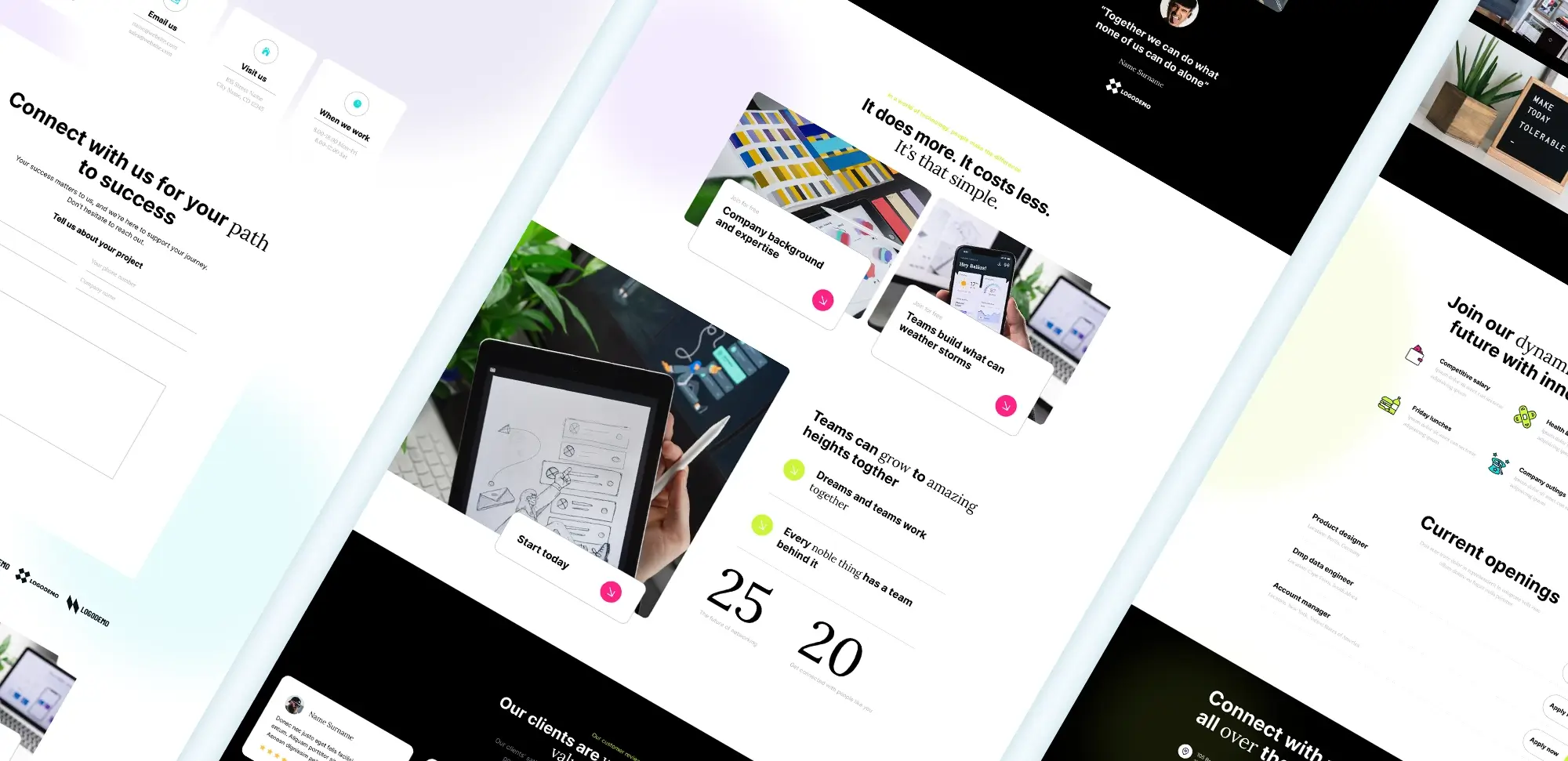
Divi theme caching
WordPress developer
Ever tried fixing your plumbing only to make it worse? That’s what it’s like when you mess with your website’s code without knowing what you’re doing. Developers handle the techy stuff—custom features, performance optimisation, and troubleshooting when things go haywire. I learned this the hard way after I decided to “fix” a broken feature on a client’s site. Two hours later, I was on the phone with a developer begging for help. Lesson learned: call in the pros when it’s beyond your DIY capabilities.
WordPress designer
Designers are like the interior decorators of the web world. They know how to pick colours, choose layouts, and make everything look cohesive. I once thought I could design my own site—how hard could it be, right? Turns out, very. After wasting days on mismatched fonts and awkward layouts, I hired a designer. Suddenly, everything looked professional. If you want your site to wow people when they visit, get a designer on board. More on designers: WordPress website designer.
Full Site Editing (FSE)
Have you ever wished you could just move stuff around on your site without needing to dig into different menus? Full Site Editing (FSE) is your solution. It lets you customise your site with blocks, from the header to the footer, in one go. I first used FSE when I was helping a friend revamp her online store. We wanted a quick redesign, and FSE made it so easy. With MaxiBlocks supporting FSE, I could adjust everything from the homepage layout to the contact page without breaking a sweat. More on FSE: Full Site Editing (FSE).
Drag-and-drop builder
If you’ve ever rearranged your living room furniture just to see what works best, you’ll get drag-and-drop builders. They let you move things around—text, images, buttons—without coding a single thing. Divi gives you a playground of endless options, while MaxiBlocks keeps it lean and straightforward. When I helped a local gym set up their site, I used MaxiBlocks because we needed something quick and functional. Within a few hours, everything was in place—no coding required.
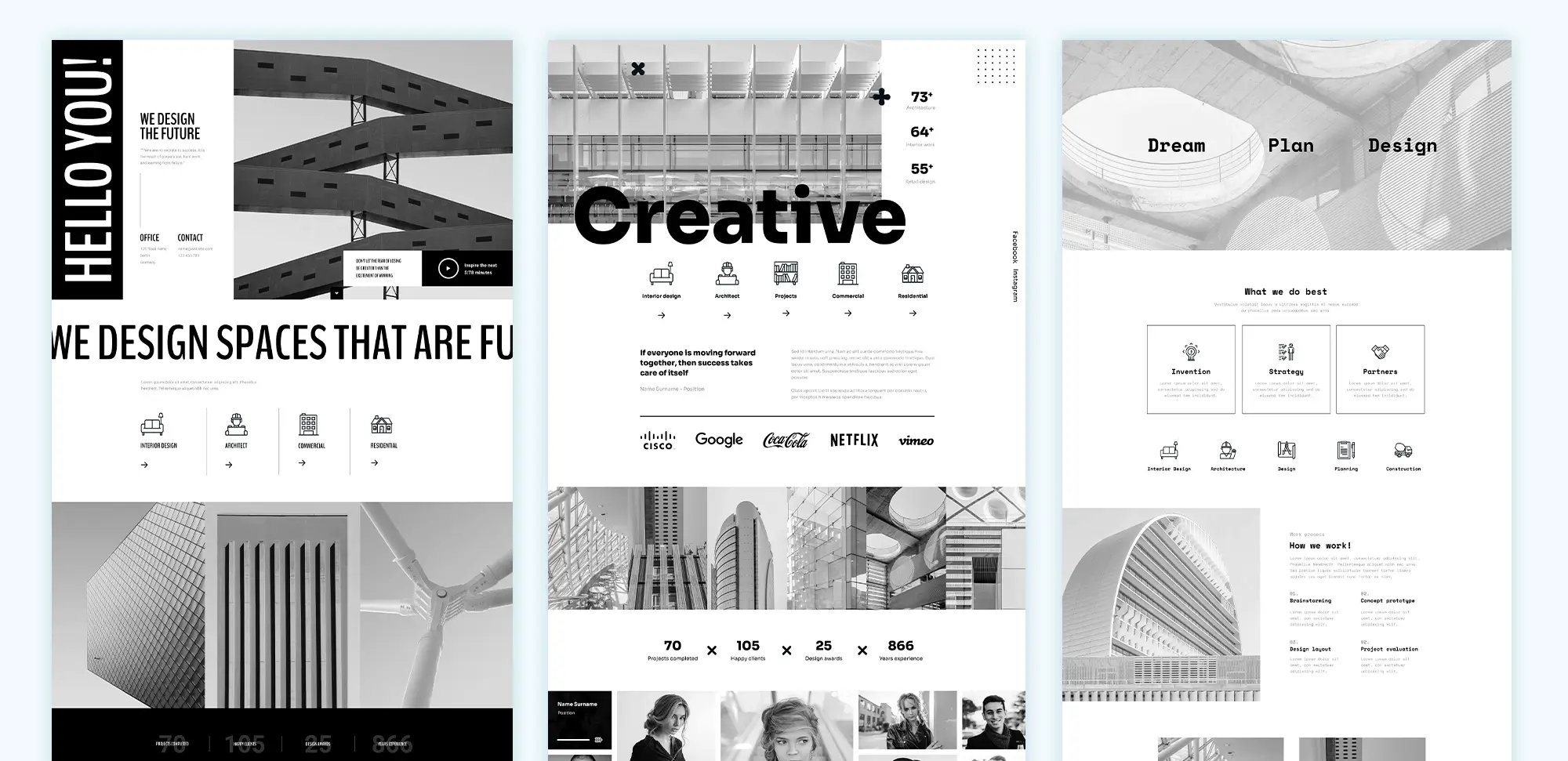
Divi elegant themes speed
Different types of WordPress websites
- Blogs: Got something to say? A blog’s the perfect platform. I started a travel blog once, and plugins like Jetpack made tracking my site traffic a breeze.
- E-commerce websites: Selling handmade soap? WooCommerce turns your WordPress site into a full-on store. I helped a friend set up her soap business online, and within days, she was shipping orders across the country.
- Portfolio websites: If you’re a designer, photographer, or writer, a portfolio site showcases your work. When I built mine, I used a minimal theme to let the work speak for itself.
- Corporate websites: Whether you’re a small business or a big company, a corporate site is your online business card. I once built a site for a local plumber, and trust me, it made them look 100% more professional.
- Membership websites: Want people to pay for exclusive content? A membership site locks up the good stuff. I helped create one for a fitness instructor who wanted to share premium workout plans, and it became a great source of passive income.
- Educational websites: Whether you’re teaching courses or offering tutorials, WordPress has got your back. I helped a client set up an online course for coding, and now they have hundreds of students.
- Non-profit websites: Got a cause? A non-profit website can spread awareness and gather donations. I volunteered to build one for a local charity, and it became their hub for fundraising and event info.
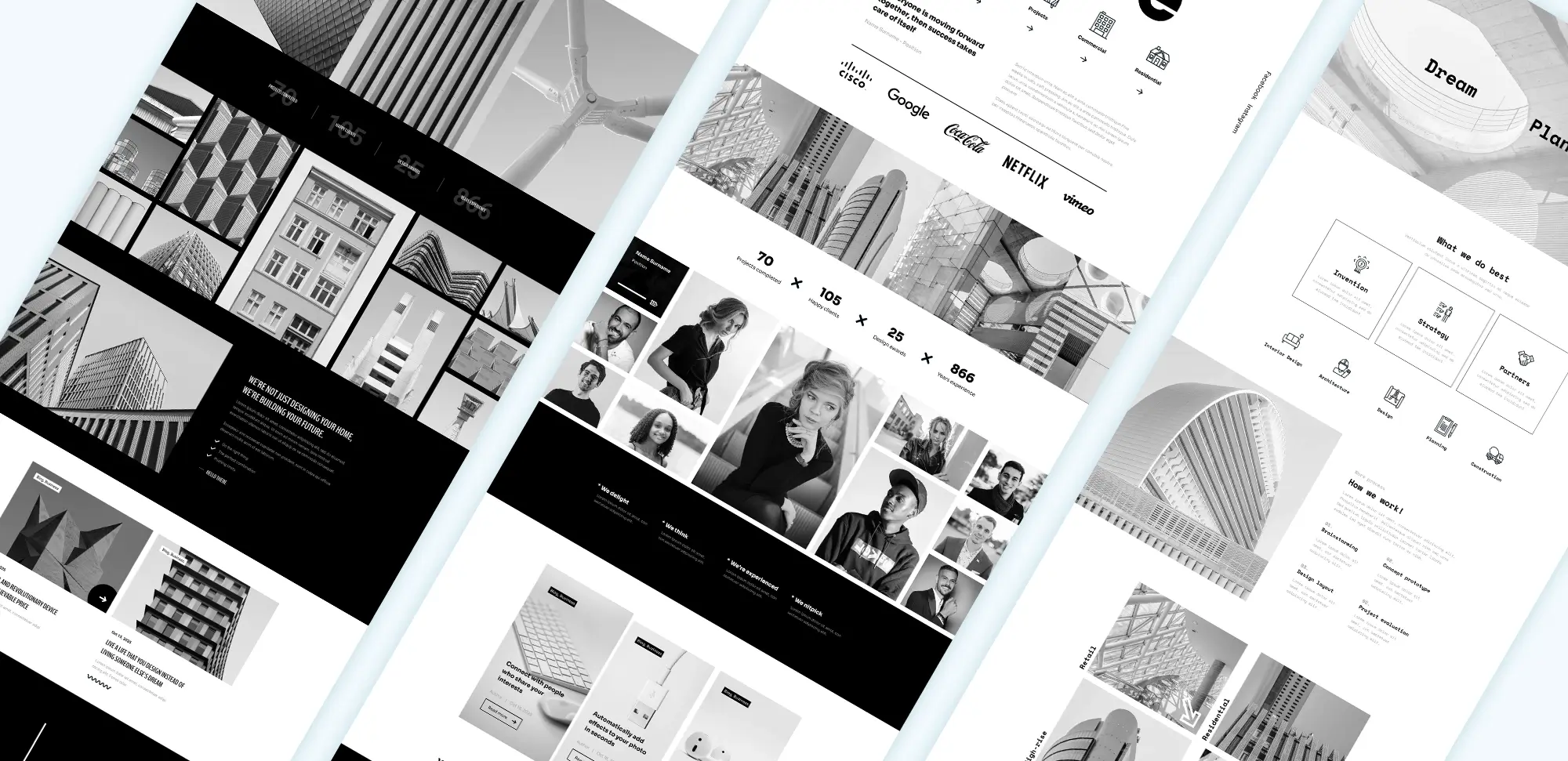
Divi theme WordPress fonts
FAQs
1. Divi or MaxiBlocks: Which one’s right for you?
I’ve been in your shoes—trying to choose between endless customisation (Divi) and fast, no-nonsense builds (MaxiBlocks). It’s all about what you need. When I worked on a site for an art gallery, Divi’s custom layouts made everything pop. But for a quick business site for a landscaper, MaxiBlocks was perfect—simple, clean, and fast. So, do you want to customise every corner, or are you happy with a straightforward build that gets you online quickly? More on builders: WordPress website builders.
2. What kind of websites can I build with Divi, MaxiBlocks, or other themes?
I’ve built everything from personal blogs to e-commerce sites with these tools, so the real question is: What do you want to build? If you’re starting a blog, both Divi and MaxiBlocks can make it look polished. For selling products, WooCommerce with either builder turns your site into a store. I once built a portfolio site with MaxiBlocks for a designer friend, and it took less than a day. Whether you’re a business, freelancer, or educator, the possibilities are endless. More on websites: WordPress websites.
3. How easy is Full Site Editing with MaxiBlocks?
Incredibly easy. I remember the first time I tried FSE—there I was, dragging and dropping blocks to revamp a homepage, and within minutes, it felt like I had complete control. MaxiBlocks works beautifully with FSE, letting you tweak every part of your site without needing to dive into complex menus. If you want to overhaul your site quickly, FSE is a game changer. More on FSE: Full Site Editing (FSE).
4. Which is faster—Divi or MaxiBlocks?
Speed matters, right? Here’s the deal: Divi offers lots of options, but sometimes that means it’s a bit slower. MaxiBlocks? It’s built for speed, and it shows. When I built a site for a local yoga studio, I used MaxiBlocks because we needed something fast. The difference in load time was noticeable—pages popped up instantly. So, if speed’s your top priority, MaxiBlocks is the way to go.
5. How much do Divi and MaxiBlocks cost?
Divi’s a premium tool, so you’re looking at either an annual fee or a one-time lifetime payment. MaxiBlocks, on the other hand, is free. That’s right—zero cost unless you want to upgrade to premium features. I remember recommending MaxiBlocks to a friend who was just starting her online business. She didn’t have the budget for Divi, and MaxiBlocks gave her everything she needed for free. Which one fits your budget? Check out pricing: Cost to design a website on WordPress.
6. Can I use free themes with MaxiBlocks?
Absolutely! I’ve used free themes with MaxiBlocks more times than I can count. If you’re on a budget or just starting out, free themes paired with MaxiBlocks can still give you a professional-looking website. I built a portfolio site for a friend using nothing but free resources, and it looked like a million bucks. So, why not start with a free theme? Learn more: Free WordPress themes.
7. How does MaxiBlocks compare to Divi as a page builder?
Here’s how I see it: Divi’s great if you love tinkering and customising every little thing. MaxiBlocks, though, is all about speed and simplicity. I helped build a site for a local bakery, and they didn’t need all the extra customisation options Divi offers—they just needed something that worked and looked good. MaxiBlocks delivered. It all depends on whether you want full control or an efficient solution that gets the job done fast. More on builders: WordPress website builders.
8. What types of WordPress builders are available?
There are two main types: visual builders like Divi, which let you drag-and-drop and customise to your heart’s content, and block builders like MaxiBlocks, which keep things simple and fast by using WordPress’s native Gutenberg editor. It’s like choosing between a Swiss Army knife (Divi) and a reliable, efficient tool (MaxiBlocks). What kind of builder are you looking for? Learn more: WordPress website builders.